On this Tenth day of May, Two Thousand and Eight, I have graduated from Illinois State University!
I received my Bachelor of Arts Degree for my double major in Arts Technology and Art.
Saturday, May 10, 2008
Thursday, May 1, 2008
Stealth Clock
My stealth clock works….pieces move to the time, yet I seriously doubt you could look at it and figure out the exact time.
File name: Final_Clock
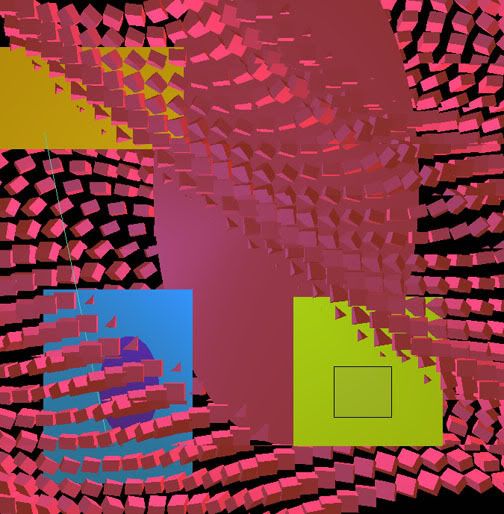
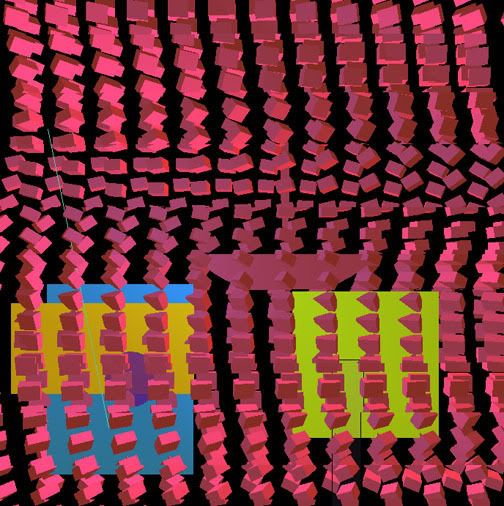
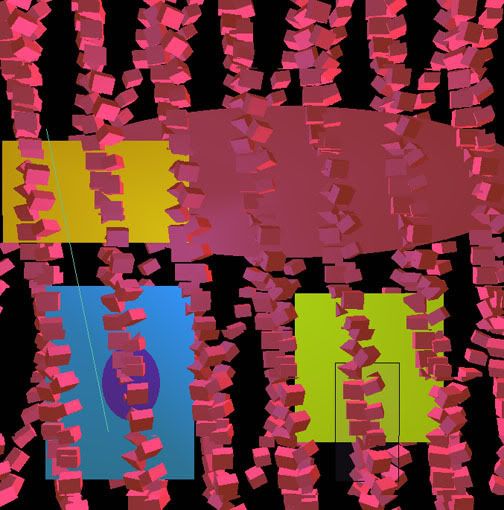
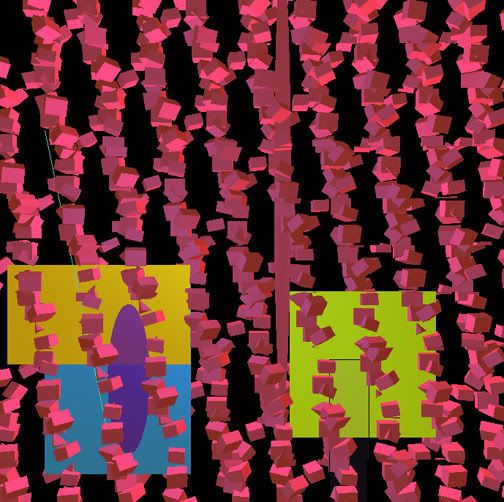
My Process:
-I started this project by opening Processing's clock code:
Open ;Basics; Input; Clock
-The moving orange rectangle on the left moves to seconds, as does the small black outlined rectangle in the bottom right corner.
-The small circle in the bottom left corner moves every minute.
-The blue line on the left side moves every hour.
-The cubes do not move to time. They are just something fun I put into my code to give it an extra umf. I tweaked the code.... I deleted some of it and re-wrote it with the help of Processing.org.
How I found the cubes:
Open; 3D and OpenGL; Transform; PushPopCubes
Process Cont…
*First, I started off just playing around with the ready-made clock Processing had
_1Clockhands
*Next, I worked with the clock, shapes, and color to create:
_2Clock
*Next, I added other moving elements, a circle, and a square
_3Clock
*Next, I added the Cubes and changed the shapes of the second, minute, and hour hands
_4Clock
*Finally, I changed the moving blue rectangle into an orange rectangle that moved to each second
_5Final_Clock
File name: Final_Clock
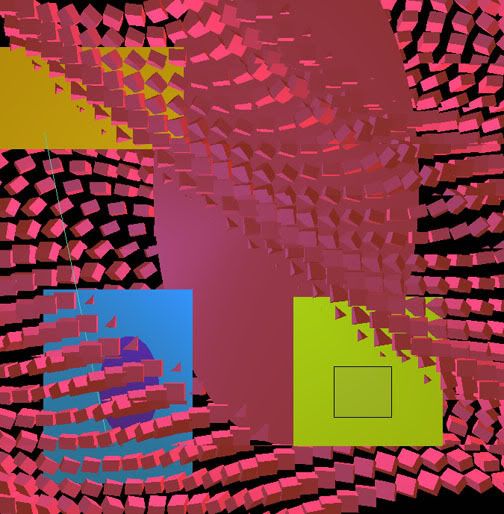
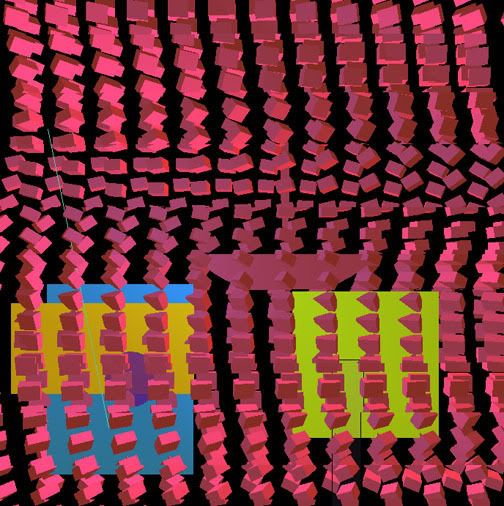
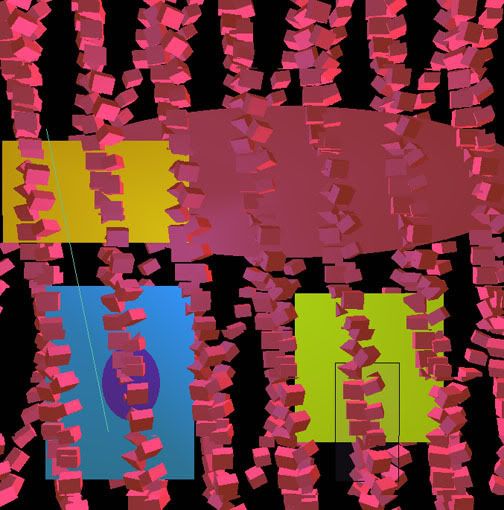
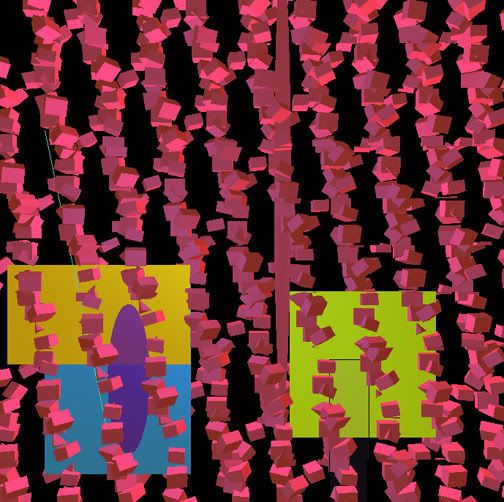
My Process:
-I started this project by opening Processing's clock code:
Open ;Basics; Input; Clock
-The moving orange rectangle on the left moves to seconds, as does the small black outlined rectangle in the bottom right corner.
-The small circle in the bottom left corner moves every minute.
-The blue line on the left side moves every hour.
-The cubes do not move to time. They are just something fun I put into my code to give it an extra umf. I tweaked the code.... I deleted some of it and re-wrote it with the help of Processing.org.
How I found the cubes:
Open; 3D and OpenGL; Transform; PushPopCubes
Process Cont…
*First, I started off just playing around with the ready-made clock Processing had
_1Clockhands
*Next, I worked with the clock, shapes, and color to create:
_2Clock
*Next, I added other moving elements, a circle, and a square
_3Clock
*Next, I added the Cubes and changed the shapes of the second, minute, and hour hands
_4Clock
*Finally, I changed the moving blue rectangle into an orange rectangle that moved to each second
_5Final_Clock
Labels:
clock,
code,
processing,
processing.org,
stealth clock
Subscribe to:
Posts (Atom)
